Hi @downtoclown777,
If it has only two connection points, in this instance more likely it is a fuse and not an IC (chip). Does it look damaged or heat stressed?
Disconnect the battery from the motherboard (unplug it) and use an Ohmmeter to measure the component for continuity to see if it is OK or not i.e. 0.00 Ohms and not OL or infinite Ohms..
If you don't have a DMM (digital multimeter) post an image of the "chip" in your question. Here's how to do this on ifixit Adding images to an existing question.
Another way to test if it is a backlight problem or something else is with the laptop turned on try shining a flashlight at an angle close to the laptop screen and check if you can detect any images on the screen at all.
They will be very faint if they are there to be seen so trying this in a darkened room may help.
If you can see images then there's a backlight problem with the display.
Since you have changed LCD panel, check if the F1 fuse on the motherboard is OK and not blown - see above
This is the fuse that supplies power to the backlights in the display.
Below is an image taken from the schematics showing the fuse and where it connects to pins 32-34 of the EDP cable connector on the motherboard.
There's always backlight power being supplied to the display when the laptop is turned on. It is a signal sent on the EC_DISPON lead (pin 22) that tells the display to either turn the backlights on or off. The power is not turned off on the motherboard
If the fuse is blown search online for a 0467002.NRHF/2A/32V_0603 fuse to find suppliers that suit you best. Purchase two or three just in case, as usually fuses don't fail for no reason so if the replacement also fails shortly afterwards the reason will have to be found.
If you can't see any images, (or if the fuse blows again) the schematics will help to find out what's happening.
(click on image)
crwdns2934105:0crwdne2934105:0
crwdns2934113:0crwdne2934113:0
crwdns2915270:0crwdne2915270:0
crwdns2889612:0crwdne2889612:0
2

 2
2 
 397
397  1.5crwdns2936485:0crwdne2936485:0
1.5crwdns2936485:0crwdne2936485:0 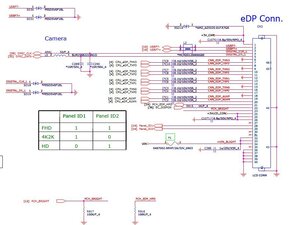
crwdns2947414:01crwdne2947414:0
We'll need one of two things to help in this case (or both). Can you post a picture of what your board looks like? You can edit it right in to your original question.
The other thing that might help is if there's a model number or part number for the board.It's usually labelled pretty obviously.
crwdns2934271:0crwdnd2934271:0 Alisha C crwdne2934271:0