@danj So I have updates with a short temperature log. The basic sensors will always show 31 Celcius, no matter what (in any program, even TGP Pro). The only value which will show realistic data is battery max, which is around 55 degree celcius during loading and between 31 to 37 degree in use.
But I saw that the battery drains power although I tuned of all background activities during hybernation, like tcpkeepalive and others. So even batery status shows wrong data. It is the wrong datum as the computer lost it's power within two days where it was shut completely.
So it actually does not track the battery drain during sleep mode and that's why it will instantly drop from some higher values to very little ones during use, because the battery tracking in sleep mode is disabled and in use the sensors suddenly recognize the power drop of the battery when getting empty. But it should not drain any power anyway, so this seems to be the broken part?
(The temperatur curve for the week is smoothed, so it does not meet the sleepmode on 10th as it will not meassure anyhting during sleep. At the moment the battery was loading it will start tracking the sensor again an that's why the curve looks like the battery was warm the whole 2 days, which wasn't.)
crwdns2934105:0crwdne2934105:0
crwdns2934113:0crwdne2934113:0
crwdns2915270:0crwdne2915270:0
crwdns2889612:0crwdne2889612:0
0



 35
35  338
338  974
974 
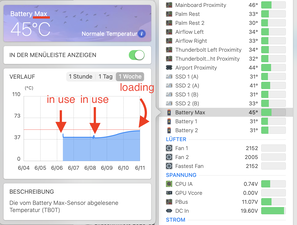
The battery info is the same for the 2 questions posted?
crwdns2934271:0crwdnd2934271:0 livfe crwdne2934271:0
Yes, that's right. It's the same battery.
crwdns2934271:0crwdnd2934271:0 Hirsch crwdne2934271:0