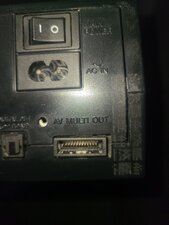No video/Audio output in either AV or Composite. (Y/Pb/Pr)
I got a PS2 imported from Japan a while ago and just got to checking it out. For some reason, I get no video or audio output at all.
I've already tried the blind switch to AV trick with no success, and even got a dual AV/Composite cable and a tv that supports composite, and still nothing.
The console turns on, and I at least know that there's a connection to the controller (analog light works) but just no output of any kind.
I assume my AV port must be broken, but i'm not really sure how to truely diagnose the problem. Can anyone help?
crwdns2934109:0crwdne2934109:0


 1
1 
 14
14  25
25