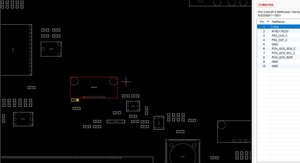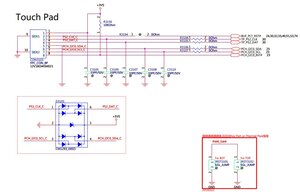connect touchpad to usb port via i2c
hello. i have an ASUS GL553 touch pad i need to know which pins are Vcc , GND, SDA , SCL I am trying to connect touchpad to usb port via I2C to USB converter would you please help me with that?
crwdns2934109:0crwdne2934109:0
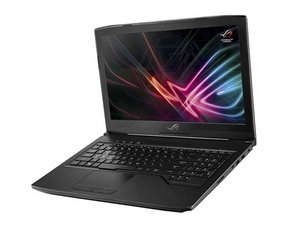
 1
1 

 940
940  2,4crwdns2936485:0crwdne2936485:0
2,4crwdns2936485:0crwdne2936485:0