My display is glitching
I don't know if the problem is with the display or the RAM I will try to connect a external monitor later. When I am using the laptop while glitch screen it seems to get worse but it doesn't seem to compromise with the performance I hope it is an easy fix i think it's the problem with the display because few days ago I was carrying the laptop in my bagpack which was heavily packed
crwdns2934109:0crwdne2934109:0
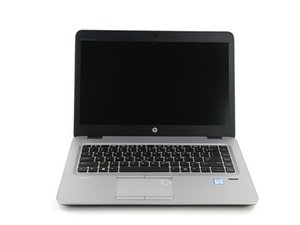

 11
11  17
17  19
19 
crwdns2947414:01crwdne2947414:0
@arzaanali "glitching" i really not anything that describes what issues you are having. You do want to go ahead and give a better description of what the issues with your screen are.
crwdns2934271:0crwdnd2934271:0 oldturkey03 crwdne2934271:0