PS4 Pro Displays Black Screen, Even in Safe Mode
Hello, I have a PS4 Pro CUH 7016B, and it has some strange issues. When I got the PS4, it would turn off after some time while playing demanding games, and it also had an overheating warning, so I thought new thermal paste would solve it. I used Arctic MX-6, and I am sure I applied it correctly, as I have done this many times. After reassembling the console, it was still not that quiet, but as far as I know, this is normal for Pros. The next day, I tried testing it further to ensure it was working properly, and in the middle of the game, it beeped three times and turned off. The weird thing is that the fans were not even at max speed, so I am assuming overheating is not an issue. I did not receive any overheating warnings. Sometimes it would also turn off without even beeping. To be completely sure, I reapplied the thermal paste, but that did not change anything. Then I tried testing the PSU with a multimeter, and it was showing 11.86 volts, so that should be okay. The next thing I tried was replacing the HDD, but after doing so, the blue light would flash once before the console turned off. After trying to power it on a few more times, it turned on, but now all I see is a black image, and that's it. I tried putting the old HDD back in, but nothing changed. The same thing happened in safe mode. I also tried cleaning the HDMI cord, using different TVs and displays, and using a different HDMI cable, all with no success. Does anybody know why this is happening? Maybe my APU is dead?
Edit: i should have clarified this before but it does actually seem to enter safe mode because the light turns white.
crwdns2934109:0crwdne2934109:0


 11
11  397
397  1.5crwdns2936485:0crwdne2936485:0
1.5crwdns2936485:0crwdne2936485:0 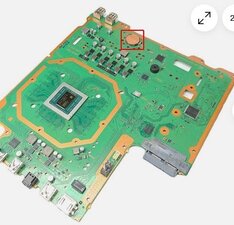
Did you manage to solve this? I have identical problem with identical model, although I don't know how it started with this one, because it was shipped to me for repair. I have replaced the HDMI port and encoder, no shorts. Console boots to OS, or atleast there's white light, and I can put it to sleep mode / shutdown normally. When booting to OS there's black screen / out of range depending on the tv, safe mode is just black screen. But there's definitely a signal.
crwdns2934271:0crwdnd2934271:0 PhoneFixers crwdne2934271:0