I just did this exact fix on the DS1815+. Same problem, wouldn't turn on. To fix it, there is a transistor near the power connector (BC847C (SOT-23)) in spot Q4. It's really, really small! I tested it with a multimeter on diode mode
``
``
Red lead to Base (Pin 1), black lead to Emitter (Pin 2), should show voltage, not OL
Reverse should show OL
Red to Base (Pin 1), black to Collector (Pin 3) should show voltage, not OL
Reverse should show OL
Black to Collector (Pin 3), red to Emitter (Pin 2): Should show OL
Reverse: Should show OL
I tried replacing it with a soldering iron, but it's just not up to the job (unless your a magician with a soldering iron...I'm definitely not!). I switched to my ATTEN ST-862D hot air soldering station set on 400F and 7% air flow and the smallest nozzle. The chip came after a brief minute. Replaced the chip, reassembled the NAS, and it's been running fine since.
Hope this helps.
crwdns2934105:0crwdne2934105:0
crwdns2934113:0crwdne2934113:0
crwdns2915270:0crwdne2915270:0
crwdns2889612:0crwdne2889612:0
0

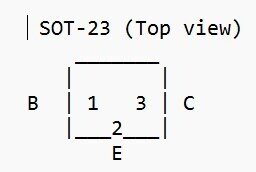

 186
186  91
91  51
51