How to connect ultrasound machine to normal printer
How to connect ultrasound machine to normal printer
crwdns2934109:0crwdne2934109:0
How to connect ultrasound machine to normal printer
crwdns2934109:0crwdne2934109:0
Hi @lee80184
Here's some information that may help.
Below is an image showing where to connect a USB printer to the device.
Go to Sect. 5.4.2 Connecting the graph/text printer on p.33 (of 103 pdf) of the user manual to see how to connect the printer.
In Sect. 1.3 General preset on p.17 (of 101 pdf) of the advanced user manual it shows where the printer select setting is if it doesn't work straight away.
In Sect 3.4 Peripheral Devices on p.24 of the user manual (not the advanced user manual) it shows which USB printers to use although you could try any USB printer and see if they worked.
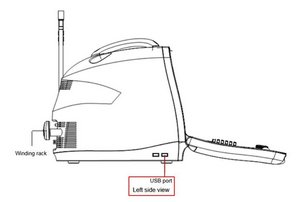
(click on image)
crwdns2934105:0crwdne2934105:0
crwdns2936751:024crwdne2936751:0 0
crwdns2936753:07crwdne2936753:0 0
crwdns2936753:030crwdne2936753:0 10
crwdns2942667:0crwdne2942667:0 162