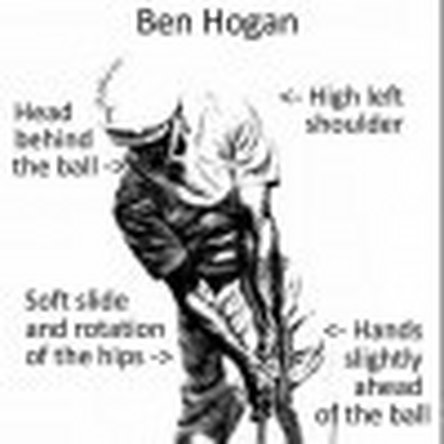Is there anyway to avoid an nVidia 8600 graphics failure?
I have an early 2008 MacBook Pro 17" with the 2.6GHz Intel Core 2 Duo processor and the Nvidia GeForce 8600 GT GPU with 512 MB of vram. My question is, will all these MacBook Pros be affected by the Nvidia failure? According to my serial number, my mac was made in the last week of July 2008. If it was made this late in the production could it still have a graphics card defect? I know some people who have these same macs and they fail in one year(but they bought them early in production), but mine has been running like a charm everyday for almost 3.5 years with no issues. Does this mean that it won't be affected?
Thanks
Update
I decided to bite the bullet and got myself a MacBook Pro Retina (no IR so far) and pass this computer down to my younger brother, wo stress tests it way move than I do graphically speaking. He has had it for roughly 3 months now and so far there have been no graphical issues. I guess that some may just last longer or maybe weren't defective at all. Mine though, is also a late 2008, so that may make a difference somehow. I do that smart thing and keep a Raid backup from my Xserve on all my computers, it helps avoid much of the hassle and worry when a computer dies. Hopefully Apple will never have a problem this bad for a long time.
crwdns2934109:0crwdne2934109:0


 24
24  29
29  7
7