Hi @ashleydrigout
Perhaps check if the evaporator fan is OK.
I realize that it tries to start and then stops but was wondering because it is a 4 wire fan if the control needs to get a signal from it that it is operating or not.
I'm thinking that if there is no signal sent from the fan that it is operating then perhaps the control board stops the compressor etc from operating etc as there's no point in doing so if the fan is not working as it is used to blow the cold air throughout the compartments.
Here's the service data sheet for the model, which may help.
If you zoom in on p.2 right side there's a simplified schematic showing the 4 wires from the evap fan to the control board. Not sure but perhaps the FG lead may be the frequency (speed?) wire but if you turn off the power and disconnect the fan you should get some sort of measurement with an Ohmmeter when connecting between the FG lead (and the VS lead as well) and either the earth (common) or power (vcc) lead. You may have to spin the blades as if it is a Hall effect sensor it needs movement to register.
Also check that there's continuity between the 4 wires of the fan and where they connect to the control board.
This is all conjecture of course, but hopefully still of some help even if it only eliminates it as the problem.
If you find the problem and it is a faulty part that needs replacing, here's the parts list that is useful.
Locate the wanted in the list and note the manufacturer's part number that is shown with the part. Search online for the part number only, to find suppliers that suit you best.
crwdns2934105:0crwdne2934105:0
crwdns2934113:0crwdne2934113:0
crwdns2915270:0crwdne2915270:0
crwdns2889612:0crwdne2889612:0
0
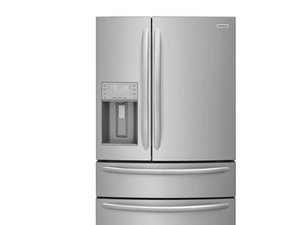

 1
1 
 401
401  1.5crwdns2936485:0crwdne2936485:0
1.5crwdns2936485:0crwdne2936485:0