Based on your previous comment. I would wager the disk hasn't been initialized. It's something I have seen commonly with new drives because they leave them that way so you can format it the way you want.
Check to see if it's visible in Disk Management. In Windows 10/11 you can see that by right clicking on the Start button (or pressing Win + X).
Once you Disk Management you'll get a visual of what physical storage devices are connected. My guess is that One of them will show like the below image as "Unallocated." You can right click on the drive and select "New Simple Volume" specify what size and format you want (for Windows you'll most likely want to use NTFS) and it will ask what drive letter you want to assign, though not necessarily in that order.
Once you get through that, you should be able to see the Volume you created in File Explorer.
crwdns2934105:0crwdne2934105:0
crwdns2934113:0crwdne2934113:0
crwdns2915270:0crwdne2915270:0
crwdns2889612:0crwdne2889612:0
1


 1
1 
 49
49  40
40 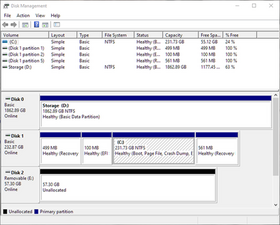
crwdns2944067:03crwdne2944067:0
It's not registering as in you can't see it in File Explorer? Or it's not showing in BIOS?
crwdns2934271:0crwdnd2934271:0 Alisha C crwdne2934271:0
I can't see it in explorer - It's there in device manager, but cannot access it normally
crwdns2934271:0crwdnd2934271:0 Brenda Gray crwdne2934271:0
I have the answer to my question using these links provided by a friend - in case anyone else has the same issue: https://learn.microsoft.com/en-us/window..., https://learn.microsoft.com/en-us/troubl..., and https://learn.microsoft.com/en-us/troubl...
crwdns2934271:0crwdnd2934271:0 Brenda Gray crwdne2934271:0