Windows 10 does not recognizes SATA BD-ROM / DVD Rewriter CT21N
I have exchanged the original DVD reader "Super Multi DVD Rewriter Model: GT70N" by a "BD-ROM / DVD Rewriter Model: CT21N".
I was expecting that Windows 10 recognizes the new Bluray reader. Both, new and old one are form Hitachi-LG Data Storage.
I have tried this already:
- Driver updates from Windows Update → no updates needed
- ODD Auto Firmware Update from Hitachi-LG (https://hitachi-lg.com/en/support/firmwa...) → The optical disc drive already has last firmware
- I confirmed in the BIOS if the SATA configuration was ok, I can only change the SATA Mode from AHCI to IDE, so I let it on AHCI
is the laptop too old to use the Bluray drive, althought is SATA?
Any suggestion?
Thanks a lot for your support!!

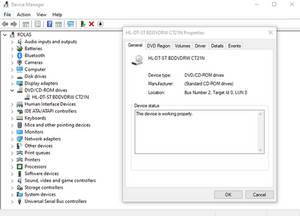


Updates:
I found the "Super Multi Blu Install Disc" (in the hope to find the Bluray drivers) → https://archive.org/details/super-multi-..., and ran the "BD advisor":



crwdns2934109:0crwdne2934109:0
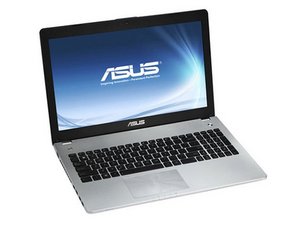
 2
2 
 397
397  1,5crwdns2936485:0crwdne2936485:0
1,5crwdns2936485:0crwdne2936485:0
crwdns2944067:06crwdne2944067:0
Hi @rolas44998
Windows Device Manager indicates that it is working OK
Can you play standard dvd discs OK using VLC?
If so there may be a problem when only playing BluRay discs.
If you can play dvd but not Blu Ray, it might be more of a problem with VLC
crwdns2934271:0crwdnd2934271:0 jayeff crwdne2934271:0
Hi! Thanks for commenting, standard DVDs are playing OK. I tried also with PowerDVD 10, but same result :(
crwdns2934271:0crwdnd2934271:0 Rolas crwdne2934271:0
@rolas44998
What is the model number of the laptop?
PowerDVD 10 upscales the dvd video to HD quality i.e.1280 x 720 resolution, and maybe the GPU (video drivers) or screen in your laptop can't handle it. Same with BluRay
crwdns2934271:0crwdnd2934271:0 jayeff crwdne2934271:0
@jayeff
It is a N56VJ with a dual graphic card:
- NVIDIA GeForce GT 635M
- Intel HD Graphics 4000
I found the "Super Multi Blu Install Disc" (in the hope to find the Bluray drivers) → https://archive.org/details/super-multi-..., and ran the "BD advisor". Screenshot added in the question.
Do you think it might be a power issue? the Bluray drive is from the same brand as the DVD drive, Hitachi-LG Data Storage...
crwdns2934271:0crwdnd2934271:0 Rolas crwdne2934271:0
@rolas44998
Have you tried using other video programs instead of VLC e.g Windows Media player and see if it worked?
crwdns2934271:0crwdnd2934271:0 jayeff crwdne2934271:0
crwdns2934273:01crwdne2934273:0