All new RAM sticks randomly cause freezing! Why?
I own an HP Obelisk Desktop 875-0034 gaming desktop.
I first tried installing a 2nd 16 GB RAM stick (Kingston) and, for a few days, every was fine. Then, my desktop began to freeze at random intervals and I had to forcefully restart the desktop to get it working. Once I removed the Kingston RAM stick, everything worked like normal.
I tried swapping the RAM sticks between the RAM slots and the issue still occurred; but when I insert the RAM stick that came with the desktop, no issues occurred so I don't think the RAM slots are bad.
For my 2nd attempt, I completely replaced the RAM that came with the desktop with 2 (Corsair) 16GB RAM sticks (totaling 32 GB), and the same issue occurred. Worked for a few days, then random freezing occurred.
The motherboard is an Edoras so BIOS doesn't show Advanced Options or XPM.
HP PC Hardware Diagnostics Windows, HP Support Assistant, and the built-in Diagnostic software have all indicated that there are "No Problems" which is obviously wrong. And HP Support Assistant says the BIOS is up-to-date.
There's no pending updates under Settings, Device Manager says the drivers are current, and neither Corsair nor Kingston offer drivers updates on their websites (not since I last checked).
And apparently, there are no manuals/spec documents ANYWHERE on the internet and HP hasn't been helpful at all.
- The PC is 64-bit and both RAMs are compatible.
- It is up to date, and uses Windows 11.
- Both RAMs are 16384 MB
- Both RAMs are 2666 MHz
- Both RAMs are DDR4
My only remaining option is to try a single 32GB RAM stick, but I'd rather not risk losing another $70+ if I'm gonna end up with the same issue.
crwdns2934109:0crwdne2934109:0
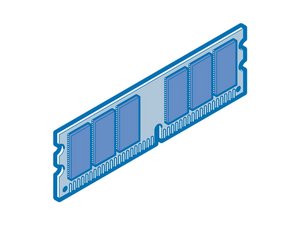
 2
2  5
5
What is the exact model (product code) of your existing RAM and its specifications, timing, etc.? Is it Kingston HyperX etc.?
The problem could be to do with the voltage, timing and layout of the internal banks of the RAM.
crwdns2934271:0crwdnd2934271:0 mike crwdne2934271:0