My keyboard backlight stopped working after I touched the motherboard
While putting my Lenovo p500 back together I touched two prongs and now the keyboard backlight doesn't work. How can I proceed to fix that
crwdns2934109:0crwdne2934109:0
While putting my Lenovo p500 back together I touched two prongs and now the keyboard backlight doesn't work. How can I proceed to fix that
crwdns2934109:0crwdne2934109:0
Here's an image of the keyboard backlight circuit from p.43 of the schematic for the motherboard that may help.
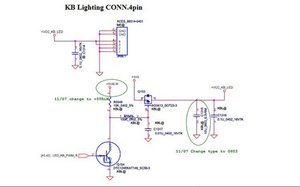
(click on image)
crwdns2934105:0crwdne2934105:0
crwdns2936751:024crwdne2936751:0 1
crwdns2936753:07crwdne2936753:0 2
crwdns2936753:030crwdne2936753:0 8
crwdns2942667:0crwdne2942667:0 60
crwdns2947414:01crwdne2947414:0
@pinkfloyd732333 if you remember where and what you short circuited, post a picture of that area. It might help us to narrow it down Adding images to an existing question
crwdns2934271:0crwdnd2934271:0 oldturkey03 crwdne2934271:0