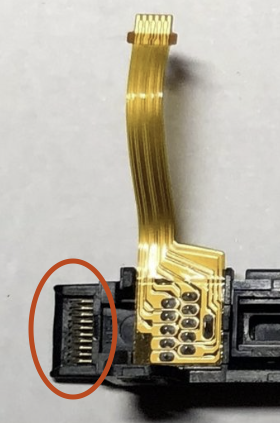How can I repair a non-recognizable SPP?
Hello,
I have not found anywhere an explanation on how to repair a Split Pad Pro that is not recognized by the Switch. It can't be the console itself, because I tried another Split Pad Pro on the site and it worked fine, just like the standard Joy-Cons of the Switch. Now I've been trying since yesterday to find a tutorial or service for my Left Split Pad Pro that I can use to fix it.
Maybe someone here knows more? If this is still being read at all XD
King Regards
crwdns2934109:0crwdne2934109:0


 9
9  4
4