Modded 2ds xl not connecting to wifi
My modded 2ds xl will show the internet at full bars which won’t actually work, then it will go off and grey where it just says enabled. After that it will show the street pass icon.
I have tried deleting the WiFi and reconnecting which didn’t work and my WiFi is set to 2.4ghz.
can anyone point me in the right direction for a solution?
Thanks
crwdns2934109:0crwdne2934109:0
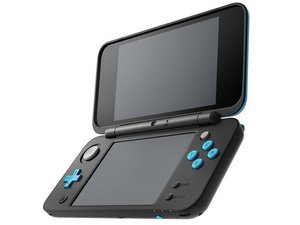

 2
2 
 14
14  26
26 
crwdns2944067:05crwdne2944067:0
What method did you use to hack it, and what were you doing before this started?
crwdns2934271:0crwdnd2934271:0 darth mango crwdne2934271:0
@darthmango i used this website and followed its guide https://3ds.hacks.guide
crwdns2934271:0crwdnd2934271:0 George crwdne2934271:0
I was also using a forwarder to add games to my home screen before i noticed it happening
crwdns2934271:0crwdnd2934271:0 George crwdne2934271:0
@george25826 i mean, what method as in which exploit? I'm guessing super-skaterhax? The forwarder probably wouldn't be a factor, but we can come back to that if need be
crwdns2934271:0crwdnd2934271:0 darth mango crwdne2934271:0
@darthmango yeah where it said boot9strap it had (super-skaterhax) next to it
crwdns2934271:0crwdnd2934271:0 George crwdne2934271:0