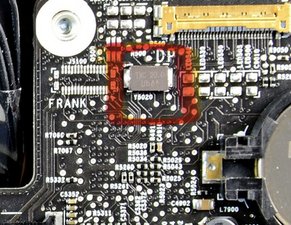Lcd not working after rebuild
I plugged these 2 cables in the wrong place see picture turned it on screen dead nothing after taking the lcd off and realised what i had done connected cables correctly now lcd not working but will work ok with a external monitor thinking i had damaged the lcd Temperature Sensor Cable i purchased another one of ebay but still not working does anybody have any idea what i have damaged main board or lcd or inverter board ?

Edit: close ups





crwdns2934109:0crwdne2934109:0



 35
35  338
338  974
974