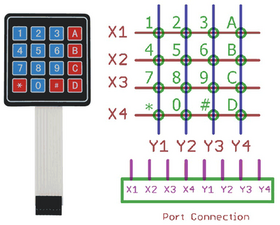Physical keypads and keyboards work on a matrix principle; you have a series of wires going horizontally and a series going vertically, and pressing the button shorts them together, which the keyboard controller then uses to detect a keypress and knows which one it is. Here's a drawing showing what I mean.
In your case the two vertical lines supporting the first two columns of buttons on your calculator have somehow gotten shorted together, so anything being pressed in the second column is being detected as being in the first column.
About all you can do is open up the calculator and look at the circuit board or flex that the buttons are connected to. Trace out the first two columns and see if you can find a spot that is either damaged or corroded and somehow bridging the circuit traces together.
If you can open it up and take some high resolution pictures of that circuit board, we'll be happy to take a look and try and help diagnose where the issue might be.
Adding images to an existing question - iFixit Repair Guide
Good luck; take a look and let us know what you find.
Update:
It appears the signals from the keypad matrix are coming into the main circuit board via that flex cable mounted on the top of the board.
I can't see any obvious issue with that part, so unfortunately the only way you're going to be able to find the problem is to cut or melt those retaining pins off. I assume it's the six spots within the larger white circles that are what's holding the circuit board in place. I hate it when they do that; they're just assuming no one is ever going to want to actually repair their product.
So yeah, the only thing you can do at this point is to get that circuit board off so we can see the flex cable supporting the keypad.
crwdns2934105:0crwdne2934105:0
crwdns2934113:0crwdne2934113:0
crwdns2915270:0crwdne2915270:0
crwdns2889612:0crwdne2889612:0
2





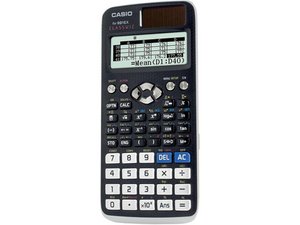

 2
2 
 68
68  104
104