Hi,
In order for the kobo to be functional/restarted or detected when connected to computer, it needs to have sufficient battery power.
Try checking the charge port for fluff or debis and cleaning if necessary (look up how to on web) then check by using another charge cable.
Once you have confirmed that the device is charging leave it on charge for at least an hour.
If you cannot get the device to charge then you either have a depleted battery that won’t take charge or the charge port is faulty and needs replacement.
Hope this helps
crwdns2934105:0crwdne2934105:0
crwdns2934113:0crwdne2934113:0
crwdns2915270:0crwdne2915270:0
crwdns2889612:0crwdne2889612:0
0
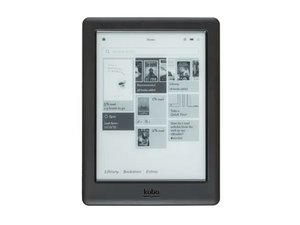

 1
1
I have the same problem, with an Kobo Aura. It is not responding to touch. Can this be repaired?
crwdns2934271:0crwdnd2934271:0 Renate Beckers crwdne2934271:0
I had the same thing happen to my Kobo Glow. No response from any switches even after charging overnight. Not recognized by the PC either.
Here's what I did to fix it:
I followed the instructions found here to access the battery connector.
Kobo Glo HD eReader Battery Replacement
I only unplugged the battery for ~30 seconds, then reconnected. I DID NOT REMOVE THE BATTERY.
Power switch works and I can use my Kobo Glow again!
Hope this helps someone.
crwdns2934271:0crwdnd2934271:0 Travis Grams crwdne2934271:0