Wifi - connects but immediately drops connection
In settings -> wireless -> wi-fi networks -> choose my wlan and enter the password:
Kindle connects but drops the connection in about 10 seconds.
Notes:
- local library OK; date & time correct; all functions appear OK except wi-fi connectivity
- no error message
- no error report in the router log
- other devices on the same wlan have no issues
- called Amazon support
- on instruction from Amazon support, did a factory reset - didn't fix the problem
- tried connection to a hot-spot using my mobile phone - same result
Guess I'll have to buy a new one? Would like to troubleshoot it myself though. Any help/guidance appreciated - Steve
crwdns2934109:0crwdne2934109:0
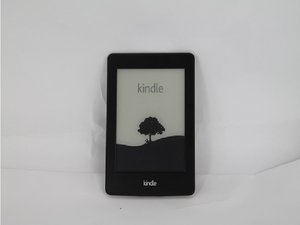

 3
3
crwdns2947414:01crwdne2947414:0
when the connection drops, a new window opens to enter connection details for connection via the "experimental browser" - this results in "500 internal server error"
crwdns2934271:0crwdnd2934271:0 Steve G crwdne2934271:0