How to fix the usb c charging port
My port fried now i need to fix it
crwdns2934109:0crwdne2934109:0
My port fried now i need to fix it
crwdns2934109:0crwdne2934109:0
As @oldturkey03 mentioned above, it is hard work and requires the right tools, however the issue might be even more insidious than it looks at first glance, had the same issue here and the cause were broken solder joints between the port pins and the pcb copper pads, and ripped copper pads + broken copper traces on the PCB - literally mechanical fatigue induced on the PCB by the flex with repeated USB-C port insertions.
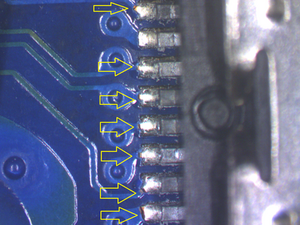
On this case had to reconnect every broken copper wire and pin.
crwdns2934105:0crwdne2934105:0
Just hopping on here as a complete novice looking to repair/replace this USB port in a matebook 14. Im really interested reading your reply and looking at the pic. Is there anyway you can elaborate more? From the pic is the problem easily identifiable? I cant decipher whether the pic is the before or after (apologies no bad intent there but i like the detail in the pic as it is pertinent to what i am about to do)
I am about to attempt the repair of the port soon as i have just purchased everything i need for starting up this hobby and have looked at the port. My original intention was to reflow the pins to see if that will fix it and if not, i was going to attempt to replace the port as i have a spare. Looking at the pins they look all over the place, considerable movement in them so i am content enough that that is the problem, or at least one of them!
Happy to take any helpful tips or advice you have sir
@survival it is soldered to the board. Since iFixit does not yet have a specific guide for this use something like this video to disassemble it. The you will have to desolder the old port and solder a new one like this to the board. Here is the bad part. The USB-C port is difficult to solder since the pins are also on the underside. Unless you have experience and the right tools for this, consider getting someone else to solder it for you.
While you work on your laptop, take lots of pictures. Once you are done with it, take those pictures and create a guide for iFixit. That will help the next person that has a device with the same issues as you do. It's easy and fun to create these guides. https://ifixit.com/Guide/new The iFixit community will appreciate this.
Repair is War on Entropy!
crwdns2934105:0crwdne2934105:0
crwdns2936751:024crwdne2936751:0 2
crwdns2936753:07crwdne2936753:0 34
crwdns2936753:030crwdne2936753:0 214
crwdns2942667:0crwdne2942667:0 4,149
crwdns2947414:01crwdne2947414:0
Check for any warranty and visit a local authorised store please
crwdns2934271:0crwdnd2934271:0 Asha Kanta Sharma crwdne2934271:0