Camera off after setting up date and time.
After date and time set up when i press button for capturing photos, camera has been turned off. Please give any solution.
crwdns2934109:0crwdne2934109:0
After date and time set up when i press button for capturing photos, camera has been turned off. Please give any solution.
crwdns2934109:0crwdne2934109:0
@hitsoni08 the Date and Time settings are most likely not the issue. This sounds like a battery issue. Replace the main battery and the RTC battery and then re-evaluate. Use something like this guide Nikon Coolpix L26 Camera LCD Screen Replacement up to step 8 to get to the battery
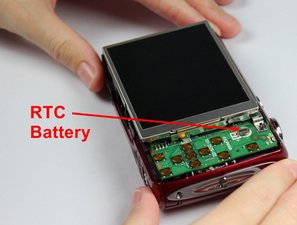
crwdns2934105:0crwdne2934105:0
Make sure the first thing you do when powering on is go to settings and make sure you have selected the correct settings for the battery that you have put in or it won’t work properly and just turn itself off
crwdns2934105:0crwdne2934105:0
crwdns2936751:024crwdne2936751:0 0
crwdns2936753:07crwdne2936753:0 1
crwdns2936753:030crwdne2936753:0 5
crwdns2942667:0crwdne2942667:0 124