Inspired in the guide for the Anywhere MX mouse, I opened the Anywhere MX 3, and although it's not built the same way, the solution was simple.
After carefully removing the 4 pads in the bottom of the mouse, then the 4 screws below them, I opened the mouse and saw the white elongated button responsible for the click.
I cut 3 small squares of black electrical tape
to fit the contact point with the click button on the other side, on the top of the mouse. I pasted the 3 squares one on top of the other in the place indicated by the screwdriver:
then just reassembled the mouse cover, screws, and pads.
This fixed the problem and now my mouse works as good as new :)
crwdns2934105:0crwdne2934105:0
crwdns2934113:0crwdne2934113:0
crwdns2915270:0crwdne2915270:0
crwdns2889612:0crwdne2889612:0
0

 4
4  1
1 
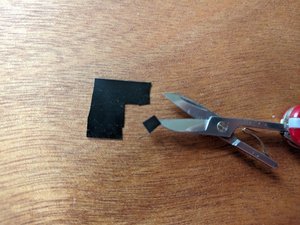



crwdns2944067:04crwdne2944067:0
Hi @glicerico
What had you tried? had you tried replacing the micro switch?
crwdns2934271:0crwdnd2934271:0 Augustine crwdne2934271:0
No, I don't know what the micro switch is or how to replace it. Is there a guide? If you are referring to the article I linked, I planned to do it, but saw in the comments that some people tried with the Anywhere MX 3 and didn't work for them
crwdns2934271:0crwdnd2934271:0 glicerico crwdne2934271:0
Ah, I think the micro switch is the module containing the clickable part. No, I didn't replace that, I don't have the spare part.
crwdns2934271:0crwdnd2934271:0 glicerico crwdne2934271:0
After I reassembled my MX Anywhere 3 mouse, when I turn on the switch, the LED at the back of the mouse wheel only blinks red. I have already tried charging it, but the red LED keeps blinking whether it is charging (with the power switch turned on or off) or not charging (with the power switch turned on). Additionally, the LED on the Bluetooth switch, which has 3 options to connect up to 3 devices, no longer turns on. Does anyone can help me?
crwdns2934271:0crwdnd2934271:0 Alexandre Abreu crwdne2934271:0