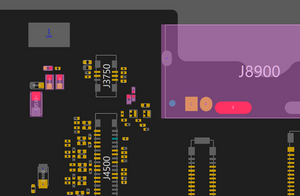iPad completely unresponsive, any advice before taking apart?
As the title says, my iPad is unresponsive: black screen, no audio signals when plugged in, no response to volume and lock button reset.
I had it in to an Apple authorized shop, they plugged in their tester and got nothing “static” on the line. Since my warranty is out I’d be looking at just replacing with a new model, $1500 baseline where I am.
I’ve done some phone work, replacing batteries, screens, cameras etc. but those issues are pretty self evident on what to fix. Any tips on trouble shooting this issue, be it checking over the charge port and cables, logic board, and battery?
Thanks for any support.
*****Edit*****
I’ve opened it up and the USB port seems fine, now I want to confirm the battery before completely gutting the thing. I found these 2 spots on the battery connector cable (blue arrows in picture), would this be the proper spot to check voltage? If so I got 0.01v across them which would seem the battery is shot for some reason. If someone has a better way to check the battery without first removing it I’d be happy to hear it.

final edit
I followed tear down procedures to remove the logic board to get direct access to the battery, I got 3.8v off that, so assumed it was a logic board issue. Had a third party tech check that out but found no faults, he reattached the screen and charge port and it booted like normal and everything seemed fine. I took it home, reassembled everything and everything runs fine except a few small lines of damaged pixels from being too forceful with the screen.
TLDR: took it apart and chased the gremlins out.
Big shout out to @flannelist for their input and advice, check the comments.
crwdns2934109:0crwdne2934109:0

 2
2 
 47
47  40
40