From Reddit; Hello, nothing worked for my 7 pro until I found this work around. Download Voice Recorder & Voice Memos, open the app, and try recording. You can stop recording but dont close the app. The mic will start working. I set the app preference to work in background and never close the app. Then, open the Recorder app. It will start working normally. Transcription works beautifully. All phone apps work normally while Voice Recorder & Voice Memos is open in the background.
BINGO the voice recorder and voice memos fixed my issue, tried all the other crap and none worked. I suspect the app uses the other mics, so may not fix the lower mic issue, but allows one of the other for voice recording. Either way, I can now voice text again, my large thumbs don't fit the small keyboard well. Thanks ReviewTall3533!!!
crwdns2934105:0crwdne2934105:0
crwdns2934113:0crwdne2934113:0
crwdns2915270:0crwdne2915270:0
crwdns2889612:0crwdne2889612:0
2


 3
3  2
2 
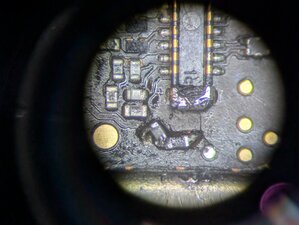
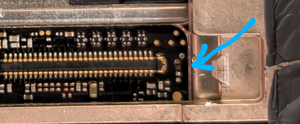
crwdns2947414:01crwdne2947414:0
have the same problem
crwdns2934271:0crwdnd2934271:0 konst crwdne2934271:0