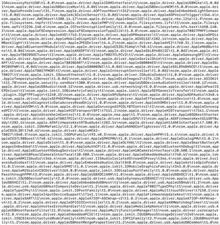You may not have Apple Care+ but if the device is not damaged, you have a manufacturer’s warranty for a year from original purchase date. Since the 10th gen didn’t even come out until October of last year, you should still be well within this. You can check at Apple’s Coverage Checker with your serial number.
(I just noticed your post says 4th gen, in which case, no you would be well out of warranty).
Otherwise, for some ideas of what might be causing the issue, I would check to see if you have any panic logs that were generated from the crashes.
In your Settings, navigate to Privacy > Analytics & Improvements > Analytics Data. Skim through this list for any files with the name panic.full in the title. If you find any with recent dates, add a screenshot, or copy the first page or so of the log’s text into your question.
UPDATE 06/21/2023 - Based on the panic you gave, I found this post in another forum, which seems to point to a similar issue occurring in some versions of iOS 15. It’s possible this is a software issue. The panic is actually pretty vague–“Kernel data abort.”
But I suspect in your case it may be hardware related. It’s hard to know for sure. This particular panic also calls out fitcored as the panicked task. Which relates to fitness/health functions. There is also specific mention of Apple USB Audio Device Driver. Which may not mean much depending on the underlying cause. But could be relevant if there are other panics which mention the same things.
Digging into some of my resources, I found mentions of CPU or CPU power. Which could make sense based on these symptoms. I am always skeptical of these sort of bulk lists on unvetted solutions with no explanation or reasoning. But it’s better than nothing. On 12.9” models I always worry about bend, which can cause board issues.
I would try a software restore first. Or DFU even honestly. I would normally put in links fo directions on those, but I have already been nursing this answer too long and I want to get it posted. Seeing more panics might also help, in the case that they aren’t all the same.
crwdns2934105:0crwdne2934105:0
crwdns2934113:0crwdne2934113:0
crwdns2915270:0crwdne2915270:0
crwdns2889612:0crwdne2889612:0
2




 2
2 
 49
49  40
40