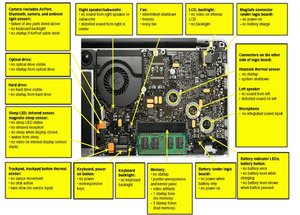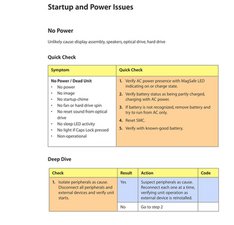Hard to explain but no power I guess.
Basically, when I try to turn on the MacBook nothing happens no fans, no screen. NOTHING!
I already tried a NVRAM and SMC reset. But no luck. I tried the no battery option with just the cord plugged in no luck still. The cord is brand new bought yesterday. And the light on the cord doesn't light up.
The BIL on the laptop flashes 1 green light multiple times past 5 times and just stops. When pressing it.
I tried so much thing to get it to work but no luck could y'all please help. This is technically the first ever MacBook I bought for $20 at a flea market. I may never afford a new MacBook at all.
EDIT: I forgot to write that the battery already was tested. It's voltage was high so it's good ad working.
crwdns2934109:0crwdne2934109:0


 2
2 
 14
14  3
3