Not using battery power just outlet power
On my mid-2012 MacBook Air I have to plug it into the outlet to make it come on. It won’t use the battery that is inside of it. I replace the battery but still not using it also I have tried to do a SMC reset but that didn’t work either.
Update (05/30/23)
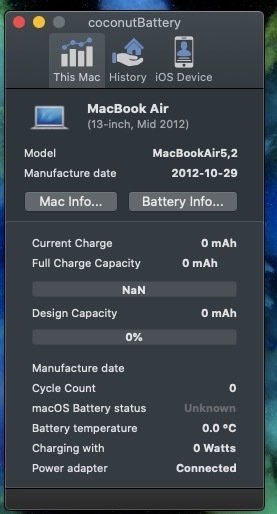
This is not reading the battery and it’s new.
crwdns2934109:0crwdne2934109:0


 2
2 
 338
338  974
974