USB-C to lightning wiring diagram
Hello iFixers 🙌
I have two broken Apple Lightning cables. One is a USB to Lightning and the other one is USB-C to Lightning.
I'm more or less ok with the first one and it's wiring diagram - it has 4 wires just like the new replacement connectors I got from AliExpress 😁

However with a USB-C to Lightning I feel way less confident - this one has an additional blue wire and here I need your help - maybe someone could share a proper wiring diagram for this case?

Thanks in advance 🙏
P.S.:here are the pics of the new connector


crwdns2934109:0crwdne2934109:0


 14
14  10
10  2
2 
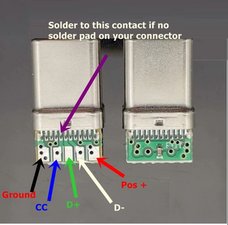
crwdns2944067:05crwdne2944067:0
@insympathy can you post an image of the replacement connector? For now what I have is
Red <==> Positive
White<==> D-
Green<==> D+
Blue<==> Listed as "CC" (maybe sensor wire for Apple's authentication IC (2V?)
crwdns2934271:0crwdnd2934271:0 oldturkey03 crwdne2934271:0
Hey 👋 thanks for answering 👍
I added pics of the new connector to the original post because I fall led to find a way to add pics to the comments
crwdns2934271:0crwdnd2934271:0 in_sympathy crwdne2934271:0
@insympathy you can't -) Pictures can only be added to answers and question. You did the right thing :-)
crwdns2934271:0crwdnd2934271:0 oldturkey03 crwdne2934271:0
@insympathy looks like that connector doesn't have the connection needed for the blue CC line. You could try and solder the four cables without the blue one and see what happens. I thinks your Apple device may not like it because it can't verify that this is the "right" cable.
crwdns2934271:0crwdnd2934271:0 oldturkey03 crwdne2934271:0
Did this work with the usb-c cable?
Because i used to customize the cables with paracord to make the more durable, but never did manage to venture to the usb-c ones.
crwdns2934271:0crwdnd2934271:0 SupahNova crwdne2934271:0