What is tripping the power cycle?
I changed power supply and main logic still getting power cycle. So I slowly started to plug stuff in and out. What I found is the power cycle gets tripped on and off when I plug the flex cables into the buffer board. However right before it starts to cycle on and off I can briefly see a picture with lines through it before turning on and off cycle. Is this the flex cables or buffer board?
crwdns2934109:0crwdne2934109:0

 2
2  2
2 
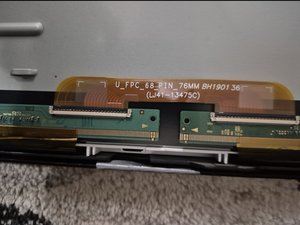
@joev1987 not sure what you refer to as the buffer board. How does it power cycle? What exactly happens? When you do see the picture, describe what those lines look like. Thin? Thick? Horizontal? Vertical?
crwdns2934271:0crwdnd2934271:0 oldturkey03 crwdne2934271:0
@joev1987 my suspicion is that you are referring to the LCD driver boards. Yes, those are the ones that are the prime suspect for this.
crwdns2934271:0crwdnd2934271:0 oldturkey03 crwdne2934271:0
I have Samsung ua75ru7100w I think LCD driver board problem as well how to fix
crwdns2934271:0crwdnd2934271:0 Dawn crwdne2934271:0
I have this very same problem it seems to be functioning properly all the way up to me plugging the last of all the tape wires leading to the screen then I guess the system gets overwhelmed and starts it’s on off cycles sure am glad I didn’t run off’t and purchase a new power or logic board for hundreds of dollars also what are the series or single component that can be swapped to fix the board thank you very much for anybodies help and guidance
crwdns2934271:0crwdnd2934271:0 Anthony Emanon crwdne2934271:0
Anthony Emanon just to recap. Same TV 75” Samsung Q60 QLED TV qn75q60rafxza? Which wires? Are you referring to the ribbon cables that connect to your LCD panel? If so then the restart is most likely related to the panel. there are a couple of boards that connect directly to the LCD panel. Those are not removable and are your LCD driver boards. It sounds like something on there is shorting out. For now, I would not buy any boards but see if you can troubleshoot some more. We would need to see pictures of what you have going on there. Adding images to an existing question
You good with that?
crwdns2934271:0crwdnd2934271:0 oldturkey03 crwdne2934271:0