How to reconnect the secondary interconnect cable (5g antenna?)
I replaced the battery in my note 10+ 5g and accidentally disconnected the secondary interconnect cable (5g antenna?)! How do I reconnect it?
crwdns2934109:0crwdne2934109:0
I replaced the battery in my note 10+ 5g and accidentally disconnected the secondary interconnect cable (5g antenna?)! How do I reconnect it?
crwdns2934109:0crwdne2934109:0
I don't know specifically on this device but most of these types of components are connected by small cables-to-terminals or something like a ribbon cable.
Step 14 may be what you're looking for? Samsung Galaxy Note10+ 5G Teardown
crwdns2934105:0crwdne2934105:0
@sbates0210 post some good pictures of where and what you damaged. We need to see if it is the contacts or the connector etc. If it is the connector it maybe difficult (not impossible) but we really need to see what you got going on there. Post some pictures of the damage with your QUESTION. For that, edit your question and use this guide Adding images to an existing question
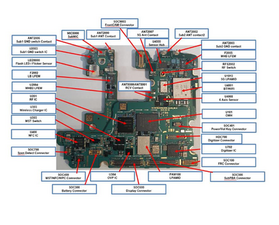
crwdns2934105:0crwdne2934105:0
crwdns2936751:024crwdne2936751:0 0
crwdns2936753:07crwdne2936753:0 31
crwdns2936753:030crwdne2936753:0 81
crwdns2942667:0crwdne2942667:0 374