Why is my Home Button not recognizing a press?
The problem
I have an iPad (8th Gen) that will not recognize any presses from the Home Button. I have factory reset the device without any effect on the issue. Touch ID works fine, and I can navigate between the home screen/other apps using touch gestures. But any kind of pressing on the home button is completely unrecognized by the device.
What is known so far?
Damage History
- As far as I'm aware, this device has had no other known damage. The screen is the same screen that the device has been bought with, and no other components have been replaced by myself or another party. The device may have been dropped, but there appears to be no evidence of external damage.
Troubleshooting so far
- As stated in the description of the problem, I have attempted to factory reset the device and have power cycled the device. Neither of these has had any effect on the issue. The home button does not show any issue with Touch ID and does not seem to be loose in the housing.
Any assistance/advice that can be given is immensely appreciated.
Update 1/24/2023
I figured I would give an update to anyone else who would be having this issue. Until recently I haven't had the resources to open the device up. I have an order placed with iFixit for a new adhesive for the screen so that I can perform a more in-depth analysis of what is causing the issue. I will update this post soon.
Update 2/6/2023 (part 1)
Adhesive strips arrived today! I'll be opening the device up here pretty quickly. I will follow this update with a summary of what I found, hopefully with pictures.
Update 2/6/2023 (part 2)
This will hopefully be my final addition to this question. I was able to get the device open without any issues as shown by the image below. As @dadibrokeit pointed out, a hard press/decent bump could knock the bracket for the button loose. This did end up being the case with this device. Once I re-adhered the bracket I reassembled the device to where I could turn it on and make sure the home button would work. Sure enough, I was able to use the button normally. I have not tested Touch ID yet, but nothing was damaged during the repair process, so I am willing to bet that it will be fine and will make sure tomorrow morning. Otherwise, the device seems to be working as expected. Thank you all for the support!

crwdns2934109:0crwdne2934109:0


 85
85  43
43  80
80 

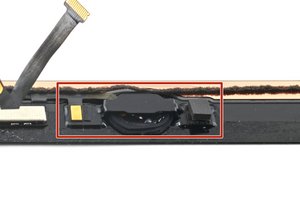

crwdns2947414:01crwdne2947414:0
That's awesome, Jacob! I'm glad it was something simple and easily fixed - well, outside of the pain of having to take off the screen, that is. We'll have your question and solution as a reference for the future when others run into the same problem.
Your description of the problem and attempts at solving it were key to figuring out the solution, so kudos to you for a successful repair and an excellent question!
crwdns2934271:0crwdnd2934271:0 Jerry Wheeler crwdne2934271:0