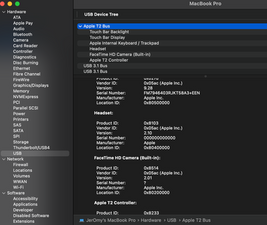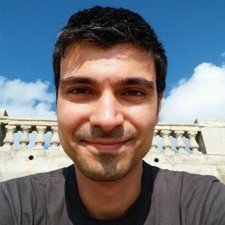Camera and keyboard backlight not working
Hi! I was cleaning my Macbook and changing thermalpaste. After all I plugged every cable and put all screws in. Unfortunately now camera and keyboard backlight are not working. I think keyboard backlight is related to camera, because auto brightness is not working too. What could possibly go wrong? I think nothing has broke.
crwdns2934109:0crwdne2934109:0


 3
3  1
1 
 40
40