computer will not power on
Holding power button for up to a minute and computer does not power up.
crwdns2934109:0crwdne2934109:0
Holding power button for up to a minute and computer does not power up.
crwdns2934109:0crwdne2934109:0
If you’re certain it does not power up, rather that it powering on, just not showing anything on screen (I might verify this before proceeded, you should get audible fan spin if it is powered on), then anything else you can do for power issues will require you to open the iMac up. I might reference the Diagnostic LEDs Guide which was written for a different model, but same indications will apply. LEDs for these are along the left edge of the logic board if I recall correctly.
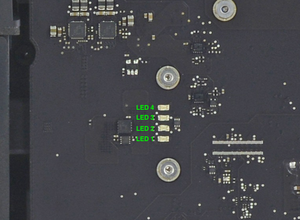
crwdns2934105:0crwdne2934105:0
crwdns2936751:024crwdne2936751:0 0
crwdns2936753:07crwdne2936753:0 2
crwdns2936753:030crwdne2936753:0 4
crwdns2942667:0crwdne2942667:0 132