It seems that the CMOS memory has been lost.
The internal CMOS battery got completely discharged and stayed like this for a long time. Since I do not use the regular battery anymore (did not replace the original battery), I think that after I disconnected the notebook from the AC charger for days the CMOS battery was lost. I have replaced the CMOS battery, but the notebook will not start. How could I solve this? Thank you.
crwdns2934109:0crwdne2934109:0
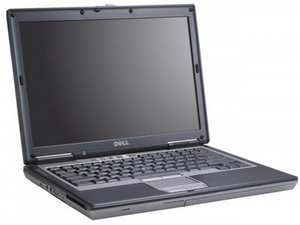

 9
9  13
13  66
66 