Battery not charging beyond ~50-60%
A few months ago, I replaced by battery (from a third-party seller, not ifixit). It was working great, until recently, when it ran out, then was plugged in overnight and got stuck at 55%. Unplugging it and plugging it back in resulted in it very slowly charging up to 60%. It is stuck at 52% right now. I've tried a SMC reset, I've tried calibrating by fully discharging, and I've tried reseating the connector.
Other information:

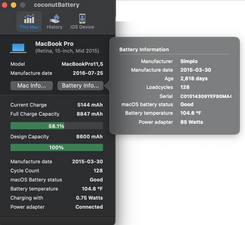
The computer doesn't shut down gracefully when the battery runs out; it always hard powers off around 5-10%. This has been an issue since before I replaced the battery.
crwdns2934109:0crwdne2934109:0


 35
35  338
338  974
974 
Let’s get a better view of things, install this gem of an app! CoconutBattery take a snapshot of the apps main window and post it here for us to see Adding images to an existing question
crwdns2934271:0crwdnd2934271:0 DanJ crwdne2934271:0
BatteryStatusShow, already in the post, has all the same information but if you insist, I'll post a CoconutBattery screenshot.
crwdns2934271:0crwdnd2934271:0 StapledBattery crwdne2934271:0
@stapledbattery - I need a bit more than what BatteryStatus offers.
crwdns2934271:0crwdnd2934271:0 DanJ crwdne2934271:0