Both will constantly "blink" or "flicker" on and off
I have the same problem - I have 3 available old Cinema Displays, 2 available power supplies. Tried them all, and combos - none changed the issue at all.
Plugging them into a 2017 MacBook Pro with a Startech USB-C to DVI adapter.
Have switched out power bricks, displays (and associated cables since they're part of the display). I only have the one DVI adapter though.
Both will constantly "blink" or "flicker" on and off, at something like 2Hz (black then displays desktop then black & repeat).
Two of the two displays will show solid for 7 sec, then the display adjusts (all my windows shift by ~1 inch - maybe setting some resolution?) then starts the flickering.
Changing the resolution to "Scaled" in the SysPrefs/Displays panel doesn't appear to help either; flicker rate stays exactly the same, but resolution does change.
Here's a video of the issue: https://drive.google.com/file/d/1Mm6gPD5...
Any suggetstions to bring the displays back to life would be appreciated!
Models:
Laptop: MacBook Pro (13-inch, 2017, Four Thunderbolt 3 Ports)
Displays: Cinema Displays, model A1081, 2005 (three of these)
Power bricks for Cinema display, 65W: model A1096, 2005 (two of these)
USB-C to DVI adapter: Startech CDP2DVI (2022)
crwdns2934109:0crwdne2934109:0
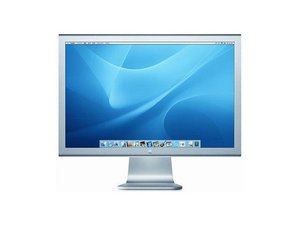

 2
2  1
1
Demis John all three monitors show the same symptoms? Even when you switch the power adapter?
crwdns2934271:0crwdnd2934271:0 oldturkey03 crwdne2934271:0
You may need to check your power source. Is your outlet properly wired? Are you using the same circuit to power your system and the displays? Do you use a Smart UPS, one that will correct sync and dropouts.
crwdns2934271:0crwdnd2934271:0 DanJ crwdne2934271:0