Magenta cartridge causes error 59.C0
So, basically when i take the magenta cartridge out i never get the error when i start up the printer but i cant print until i put the magenta cartridge in. But then i get the error. I read about something motor developer error or something like that. Anybody have a lead on what to do?
crwdns2934109:0crwdne2934109:0
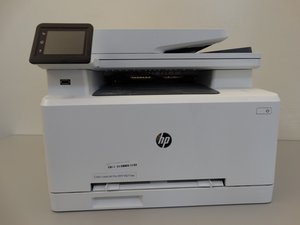


 1,3crwdns2936485:0crwdne2936485:0
1,3crwdns2936485:0crwdne2936485:0  938
938  2,4crwdns2936485:0crwdne2936485:0
2,4crwdns2936485:0crwdne2936485:0
crwdns2944067:02crwdne2944067:0
SAmuel Maldonade just making sure, your printer is a LaserJet Pro MFP M277dw?
crwdns2934271:0crwdnd2934271:0 oldturkey03 crwdne2934271:0
@oldturkey03 Yeah, The one on the image exactly. HP Color LaserJet Pro MFP M277dw.
crwdns2934271:0crwdnd2934271:0 Samuel Maldonado crwdne2934271:0