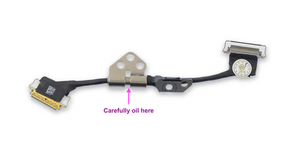Can't one finger open lid after staingate removal
Hi there
Every so often when I close my computer and put it in my bag and take it back out, I am unable to one finger open the display. When I lift my finger it lifts the whole computer off of the desk. I have tried using a cloth with water to clean the rubber gasket around the screen but that didn’t seem to help. Does anybody have some other ideas on how I can fix this? This started to happen after I did the delimitation treatment and I used Clorox wipes and baby wipes onto the display to peel off the anti glare coating.
crwdns2934109:0crwdne2934109:0

 7
7  12
12 
 974
974