Hey I don't know if you still need an answer but i've managed to fix my Ipod Video with the same problem. I did it the cheap way and with Super Glue!
Basically I broke the retention clip off the LCD connector which is on the logic board.
I found that I needed the LCD display to be on in order for Itunes to successfully detect my IPOD, and use it (obviously).
Because the retention clip is missing, it means you can push the ribbon cable all the way "through" the connector and it won't get contact with the pins on the logic board, this is why with mine when you push the ribbon half way into the connector it'll light up, but then when you push it all the way through it goes black again.
What I did was, and it's incredibly easy, is push the ribbon cable into the connector with the missing retention clip, hold it in place so the screen lights up, and applied superglue to the connector and edges of the cable, and it worked fine. I did this while my ipod was on and connected to a computer. I didn't really care if I stuffed my ipod completely though.
Can post photos showing it going/ with the cover off and missing retention clip if needed.
crwdns2934105:0crwdne2934105:0
crwdns2934113:0crwdne2934113:0
crwdns2915270:0crwdne2915270:0
crwdns2889612:0crwdne2889612:0
0

 10
10  6
6  2
2 



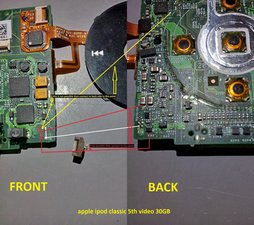








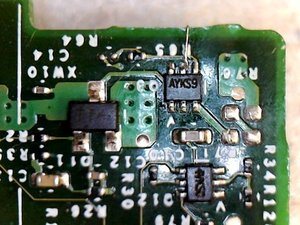
crwdns2944067:015crwdne2944067:0
Thank you Mr.Oldturkey03. Broken part is only plastic brown connector arm. Logic board is not broken.
crwdns2934271:0crwdnd2934271:0 Tsutomu Niimi crwdne2934271:0
I understand but the connector is what connects the battery cable to the logic board. What ipod is it?
crwdns2934271:0crwdnd2934271:0 oldturkey03 crwdne2934271:0
Dear.Mr.Oldturky03. My IPod is iPod video(5th) 30GB.
crwdns2934271:0crwdnd2934271:0 Tsutomu Niimi crwdne2934271:0
Thank you Mr. Oldturkey03. The picture is same as my iPod. And white parts has not damaged. Only brown part is broken. I pulled battery cable and brown part was also removed. It has 2 arms to fix the white part, and one arm is failed. I try to new battery and to reinstall. I am very happy your kindally answer, and thank you itFix it!
As far as I am in Japan, but I am very happy to use Apple's iPod!
crwdns2934271:0crwdnd2934271:0 Tsutomu Niimi crwdne2934271:0
If it breaks put the cable in the slot and then
push the brown holder in place to keep the
cable from slipping out.
Is it the best way to solve this incident??
crwdns2934271:0crwdnd2934271:0 Tsutomu Niimi crwdne2934271:0
crwdns2934275:010crwdne2934275:0