@qwerty_space since yours is a plasma Tv it is not as straightforward. What your videos are showing plus the fact that “blotches goes away after a few minutes”, would lead me to believe that this is an issue with the Z-sustain and/or the Y-sustain boards or buffer boards. I would check for cold solder joints on the capacitors and the coils.
@qwerty_space those are the drives that are commonly mounted on the left and right side of your TV. Post some good pictures of all of your board and how they are connected via the ribbon cables. I believe Panasonic calls them SC and SC(1) boards. For example, this is what the Y-sus board looks like for your TV
(thank you to unknown seller on ebay:-)
Adding images to an existing question
@qwerty_space here is what it looks like with the boards marked
and here is what the board basically do
P board = Power Supply
A board = Main AV input, processing
SC board =Scan Drive
SS board = Z Sustain Drive
SS2 board = Z-sub Sustain out (Lower)
SU board = Y-drive Scan out (Upper)
SDboard = Y-drive Scan out (Lower)
The issue as you describe sounds like it is originating from the SC board. Check that board carefully and include the upper and lower buffer boards (those are less likely the culprit)
crwdns2934105:0crwdne2934105:0
crwdns2934113:0crwdne2934113:0
crwdns2915270:0crwdne2915270:0
crwdns2889612:0crwdne2889612:0
2
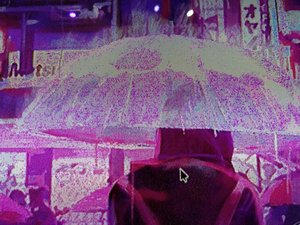



 2
2 
 894
894  2.3crwdns2936485:0crwdne2936485:0
2.3crwdns2936485:0crwdne2936485:0 
