Why does my system freeze up after booting and signing in?
Dell latitude E6400, 500 GB HD, 2 GB RAM, installed Linux Mint 20 xfce. When I start it up, it boots up the OS, runs the Welcome screen, and let’s me run whatever program I want. Then within a few minutes of startup, it totally freezes up, nothing responds. If I power it off (I have to pull the plug and momentarily disconnect the battery since the power button doesn’t respond either), then immediately power it back up and turn it on, it starts up and then freezes again at about the same time period. I even tried booting from a Windows 10 installation USB and let it idle at the opening screen. Again, after a few minutes, it freezes. What’s eally odd is that it restarts immediately, making me think it’s not overheating, maybe something awry in the BIOS itself.
I removed the hard drive,since I’ve seen some weird things that were caused by a faulty HD in the past, and booted from a live USB version of Linux Mint. Same issue. If I boot from the USB and just leave it in the opening screen, it still freezes after a very few minutes. It doesn’t feel like it’s warm, I’m using a genuine Dell PA-10 power adapter, and I’ve even tried turning off the WIFI switch before starting to be sure it wasn’t something in the network I’ve tried everything I can think of, any suggestions? This is a laptop I bought off eBay, so I don’t have any history of it. Is there a way if re-installing the IOS from a CD or USB?
crwdns2934109:0crwdne2934109:0
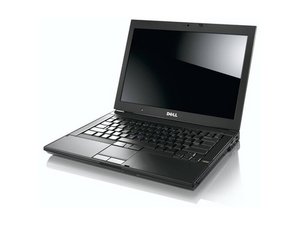

 9
9  13
13  66
66
crwdns2944067:02crwdne2944067:0
Hi dshank07
try running dell diagnostic test and check for issues.
some can be accessible by powering on the pc, go to boot menu / list selection and select diagnostic
crwdns2934271:0crwdnd2934271:0 Augustine crwdne2934271:0
Thanks for the suggestion, Augustine. I’ll try that tomorrow.
crwdns2934271:0crwdnd2934271:0 dshank07 crwdne2934271:0