Is there any way to change or repair the ribbon cable?
My screen has white vertical lines and is lacking of colour intensity everywhere. I already did the self diagnostic test, restarted it, reinstalled the os. I really think there is a problem with the flex cable. On ti 83 calculators it was possible to solder cables to replace the ribbon cable, is it possible on ti 84 plus ce?
crwdns2934109:0crwdne2934109:0
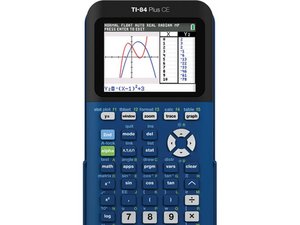


 14
14  13
13  7
7 
crwdns2942205:01crwdne2942205:0
What about for ti83?
crwdns2934271:0crwdnd2934271:0 DonutLord crwdne2934271:0