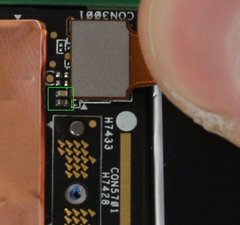New LCD for Surface Pro 3 not powering on
I have a Surface Pro 3 that had a cracked LCD. The screen worked, but the digitizer was broken and it wouldn’t accept touch input. I ordered a new LCD, but when I connected it, the backlight didn't work. I could tell it was the backlight because you could see a faint image on the screen if you shined a light on it.
I checked and re-seated all connections with no luck. I just chocked it up to a bad LCD and sent it back for a refund. I then ordered another LCD from an entirely different seller. It arrived today, but this one isn't turning on at all. There's no faint image on the screen or any indication that the LCD is even getting power.
I plugged the tablet into an external monitor to rule out the motherboard, and it works fine on an external monitor. So my thinking is I either (a) have an incredibly bad string of luck with LCDs and this one's dead too, or (b) there's an issue with the LCD flex cable.
I checked and re-seated the spacer between the flex cable and connector on the board and it looks fine. The flex cable itself looks okay to the naked eye, but it was bent back and forth a lot when I was trying to get the first LCD working. So I'm thinking perhaps it got crimped.
I ordered a new flex cable to see if that fixes the issue. I'm just curious if there's anything else I might be missing?
Thanks!
Update:
The new flex cable arrived, but no luck. I also checked the fuses suggested by @jayeff below. Both are showing continuity with my Fluke DMM. Is there a possibility it could be the spacer/shim between the flex cable and motherboard? It doesn’t really seem like there’s anything in that shim that could break. I’m sort of at a loss.
crwdns2934109:0crwdne2934109:0


 11
11  398
398  1.5crwdns2936485:0crwdne2936485:0
1.5crwdns2936485:0crwdne2936485:0