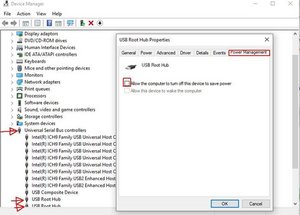Hi,
Have you checked that the USB port’s Power Management setting in Device Manager has been disabled? To get to Device Manager in Win 10 press the Win key + x key (both together) and then click on the link in the menu box.
Go to Device Manager > Universal Serial Bus Controllers > click on the > symbol to the left of the category to expand the list > right click USB Root Hub > Properties > Power Management > uncheck Allow the computer to turn off this device to save power > OK.
Do this for all the USB Root Hub entries listed.
Restart the laptop and check if the USB port now work.
Here’s an image to show what to look for in Device Manager. This is from my desktop PC so the hardware is different but the USB power management setting location is the same for all Windows computers.
Click on image to enlarge for better viewing)
Have you visually checked to see if the USB port is physically damaged or if it is OK i.e. no broken or bent pins etc?
Which USB port is it? The one on the right side near the combo audio jack or one of the two on the left side?
If it is the one on the right side, it is mounted on the IO board (supplier example only). There are other suppliers online that may suit you better. Just search for 04Y1211 to get results
Here’s the hardware maintenance manual for the laptop. Go to p.90 to view the necessary pre-requisite steps and then the procedure to remove/replace the board.
If the faulty USB port is on the left side then it is mounted on the motherboard. You will have to remove the motherboard to replace it. You will also need to have smd soldering tools and expertise to do this. Sourcing a replacement USB connector (if that is the problem) may be difficult as not all USB connectors are the same. Their “mounting lugs” may be in different places on the case of the connector etc. so they won’t be compatible with the motherboard. Search in places such as mouser.com or digikey.com to hopefully find compatible connectors.
crwdns2934105:0crwdne2934105:0
crwdns2934113:0crwdne2934113:0
crwdns2915270:0crwdne2915270:0
crwdns2889612:0crwdne2889612:0
4


 1
1  1
1 
 1.5crwdns2936485:0crwdne2936485:0
1.5crwdns2936485:0crwdne2936485:0