Will not boot form any drive
Just got this G3. I knew that it might have hard drive issues, so I plugged in my external firewire, and started holding down my option key. I selected the external drive, but when I clicked the arrow, the screen just blinked and nothing happened. The external drive boots other similar macs just fine, so I assume it is not the drive. Also tried several other install CDs, but again the machine will just not boot.
I connected to this mac in target mode from another mac and reformatted the HD and installed 10.3, but when I restarted, I just got a flashing question mark. I read somewhere that it could be corrupt firmware. I am not sure how to fix that. Any ideas would be appreciated.
crwdns2934109:0crwdne2934109:0
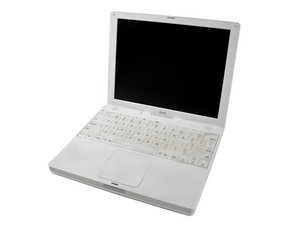
 2
2  5
5
crwdns2942205:01crwdne2942205:0
Please tell me about the machine you are installing from and if your 10.3 is a retail version.
crwdns2934271:0crwdnd2934271:0 mayer crwdne2934271:0