My PowerBook G3 is being very very very weird
I have a Powerbook G3 that is being weird(Mac Os 10.3.9 and Mac Os 8.6, 400 MHz Processor and 384 MB of RAM). I am trying to restore it, but I can’t even figure out was is wrong with it. It first booted when I got it and I made a new user account and deleted the last owners info. Then I put it away and a week or two later I moved. I moved it specially by myself to make sure that it wasn’t damaged. But then I plugged it in and without pressing the power button it made a boot chime, showed the apple logo. Then about 3 seconds later it turned off and showed no life. I figured out that if I waited about 30 minutes the computer would spin the hdd and do nothing else.
I plugged it in and I shined a flashlight behind the screen and is showed many lines flashing back and forth on the display. They were horizontal and then vertical but never both. I left it for a week to see what would happen. It turned on booted and the backlight turned off when it got to Mac Os 10.3.9. I couldn’t do anything because both the keyboard and trackpad were unresponsive. I left it for an hour and came back and it had turned off. Then I left it sitting for 2 months and it turned on with the backlight and a responsive keyboard and track button(The trackpad never worked). It worked with a mouse for about 20 seconds and then the backlight turned off. Then the track button and keyboard stopped working. I plugged in an external keyboard and mouse and they work just fine.
The backlight kept turning on and off for a while and then I figured out that the track button had started working again. But not the keyboard. I pressed the track button a few times and the internal keyboard started to work. Then it stopped. I figured out that my pressing the track button made the keyboard work. When the keyboard stopped working it would remain in whatever state it was in. If the caps lock was on it would stay on. Then it stopped working while I was typing and it got stuck spamming the T key. I haven’t been able to get the track button or internal keyboard to work now. It is just stuck spamming T. If I turn it off I don’t think it will turn on again for a long time so I will leave it plugged in overnight.
Sorry for the long story, this is the weirdest laptop I have ever worked on. I was wondering If there was anyway to narrow down what was wrong with it because I’m very confused by it. Also sorry if my writing was bad.
crwdns2934109:0crwdne2934109:0
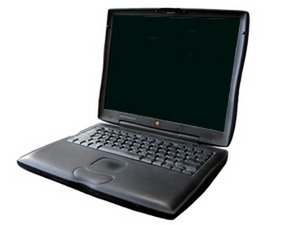

 2
2 
crwdns2944067:02crwdne2944067:0
I got the internal keyboard and track button to work again.
Also I never mentioned that the brightness buttons worked and then stopped working when the keyboard did.
crwdns2934271:0crwdnd2934271:0 MisterGuy’s Channel crwdne2934271:0
Hello, I got it to boot into Mac OS 8.6 and it seems to work better. The backlight power button keyboard trackpad and track button work most of the time.
I didn’t leave it plugged in all night. But in the morning it booted right up into Mac OS 8.6. I can’t get it to boot to Mac OS 10.3.9. I think that Mac OS 10.3.9 is corrupt, it would explain the computer acting weird. I have unplugged it and gotten it to boot 2 times now so maybe it was the OS.
crwdns2934271:0crwdnd2934271:0 MisterGuy’s Channel crwdne2934271:0