Why is printer stuck on initializing
Screen is stuck on initializing and printer is no longer accessible from from any of my devices. I’ve tried to power cycle multiple times, as suggested by HP support with no success. I’ve tried resetting memory as some of shown on youtube, also with no success. Great printer and do not want to replace but it is now useless.
crwdns2934109:0crwdne2934109:0
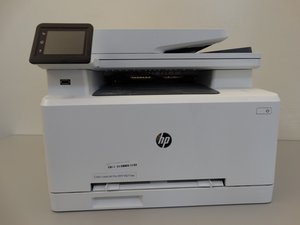
 1
1  1
1 
 1
1 
crwdns2944067:03crwdne2944067:0
I have the same problem. My M277dw hangs when initializing and also when shutting down. However, I can access the menu via the home button on the display. The printer also no longer prints internal reports.
crwdns2934271:0crwdnd2934271:0 Edgar Aschenbrenner crwdne2934271:0
I fixed the problem: The black toner cardridge CF400X caused the problem. Changing the toner cardridge solved the problem. Putting my defect cardrige in another printer same model caused the problem there.
crwdns2934271:0crwdnd2934271:0 Edgar Aschenbrenner crwdne2934271:0
I had the same problem with my mfp M176n and it turned out to be caused by a switching powersupply for my Linksys repeater on the same wall power outlet. I had to move it away and to a different wall outlet. Seems that the printer is very sensitive to power distortion.......
crwdns2934271:0crwdnd2934271:0 Per Mosand crwdne2934271:0