Hi,
Here’s some information that may help.
Here’s the owner manual for the laptop, taken from this webpage.
Go to p.43 to view the necessary steps and then the procedure to remove/replace the WLAN (WiFi) card. This shows where the two antenna cables are connected to the card.
Go to p.54 to view the necessary pre-requisite steps and then the procedure to remove/replace the display assembly. This shows how the antenna cables route through the bottom case and the right hinge to get to the lid. Unfortunately the manual doesn’t show how they are routed through the lid but here’s an image taken from an Inspiron 3162 screen replacement video which shows where the antennas are positioned in the lid. (It is the same for a Inspiron 3164)
(click on image to enlarge for better viewing)
Replacement antennas - example only are available online. Just search for Dell Inspiron 3164 antenna to get results for suppliers that suit you.
Alternatively simply use a USB WiFi adapter to have WiFi in the laptop.
crwdns2934105:0crwdne2934105:0
crwdns2934113:0crwdne2934113:0
crwdns2915270:0crwdne2915270:0
crwdns2889612:0crwdne2889612:0
1




 11
11  397
397  1,5crwdns2936485:0crwdne2936485:0
1,5crwdns2936485:0crwdne2936485:0 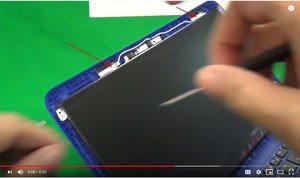
crwdns2944067:02crwdne2944067:0
K M post some good pictures of which wires etc. you are referring to, with your QUESTION. That way we can see what you see.
Adding images to an existing question
crwdns2934271:0crwdnd2934271:0 oldturkey03 crwdne2934271:0
Uploaded photo. Thanks for help.
crwdns2934271:0crwdnd2934271:0 K M crwdne2934271:0