Why does my MacBook Air not charge?
Hi there, I have a MacBook Air which is not willing to charge.
The MagSafe 2 charger does not light up - it stays off no matter what. I have tried with multiple different chargers which all yield the same result.
The MacBook Air does not charge, however I can use it as long as I keep the power adapter connected to it.
I tried doing a SMC-reset.
Any suggestions as what to look into?
EDIT - added Coconut Battery screenshot
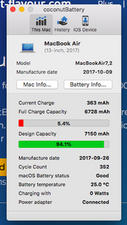
crwdns2934109:0crwdne2934109:0


 1
1 
 338
338  974
974 

crwdns2944067:02crwdne2944067:0
Let’s get a better view of things, install this gem of an app! CoconutBattery take a snapshot of the apps main window and post it here for us to see Adding images to an existing question
crwdns2934271:0crwdnd2934271:0 DanJ crwdne2934271:0
Hi @danj
I have uploaded a screenshot as per your request. Even though the charger is connected the battery does not charge.
crwdns2934271:0crwdnd2934271:0 Kasper Jensen crwdne2934271:0